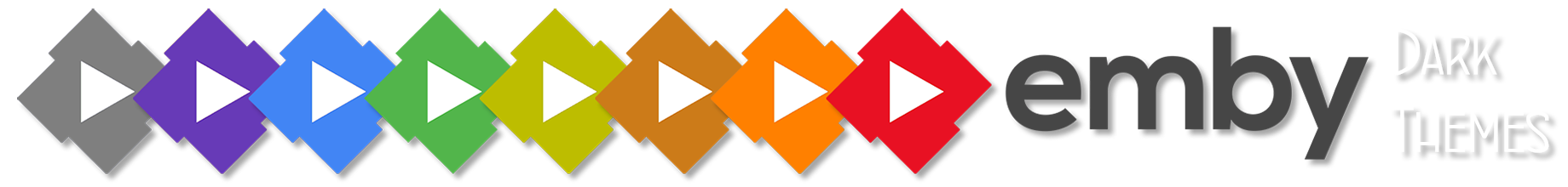Screenshots below
Choose an accent color and click on it (it will copy a CSS line to clipboard). On your Emby server dashboard, go to settings -> branding, paste here, save, refresh and that's it! The themes are automatically updated. Do the same for Dark Theme if you want a darker theme (You can also use the default option for dark theme in Emby under user display settings).
Themes for Emby stable releases
Themes for Emby beta releases
Dark Theme
Extensions
There are additional optional CSS files if you want more customizations.
Removes the following contents :
Similar Contents and Scenes in Media Detail Page
Note
Feel free to download the CSS files on GitHub but you won't get auto updates this way. You can get the Logos & Icons Pack if you want them locally, but you don't have to.
Screenshots
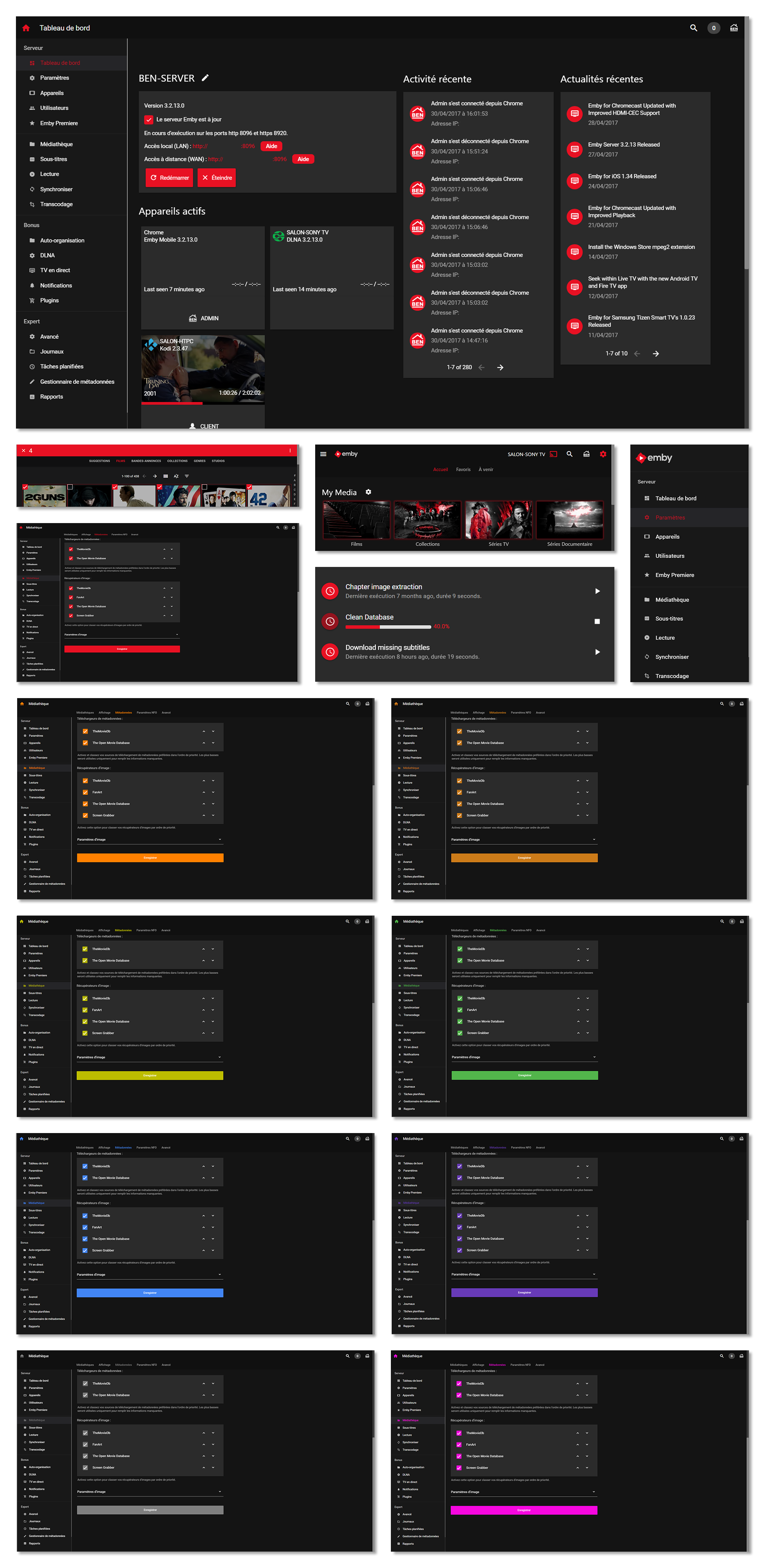
I hope you like it!